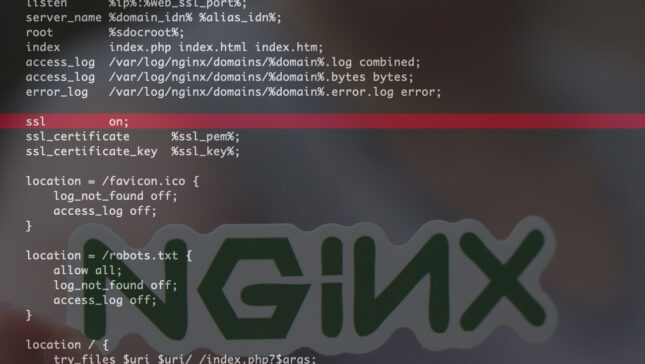“nginx: [warn] the “ssl” directive is deprecated, use the “listen … ssl” directive instead in example.com.nginx.ssl.conf“ este o alerta des intalnita pe web serverele cu configuratii nginx vechi sau cu VestaCP.
sisu
nginx -t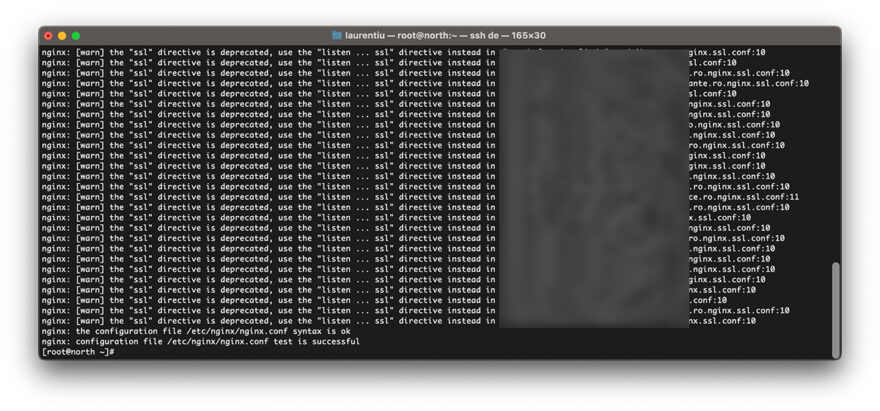
Acest warn apare de cele mai multe ori pe seververele care au VestaCP instalat in urma cu cativa ani, cand in configurarea nginx era necesara directiva “ssl on“.
How to Fix “ssl” directive is deprecated in Nginx / VestaCP
Metoda 1. Editare fisier nginx.conf pentru domeniu
Cel mai la indemana ne este sa anulam cu # directiva “ssl on” pentru domeniul la care avem nginx warn.
sudo nano /home/vestacpuser/conf/web/example.com.nginx.ssl.conf# ssl on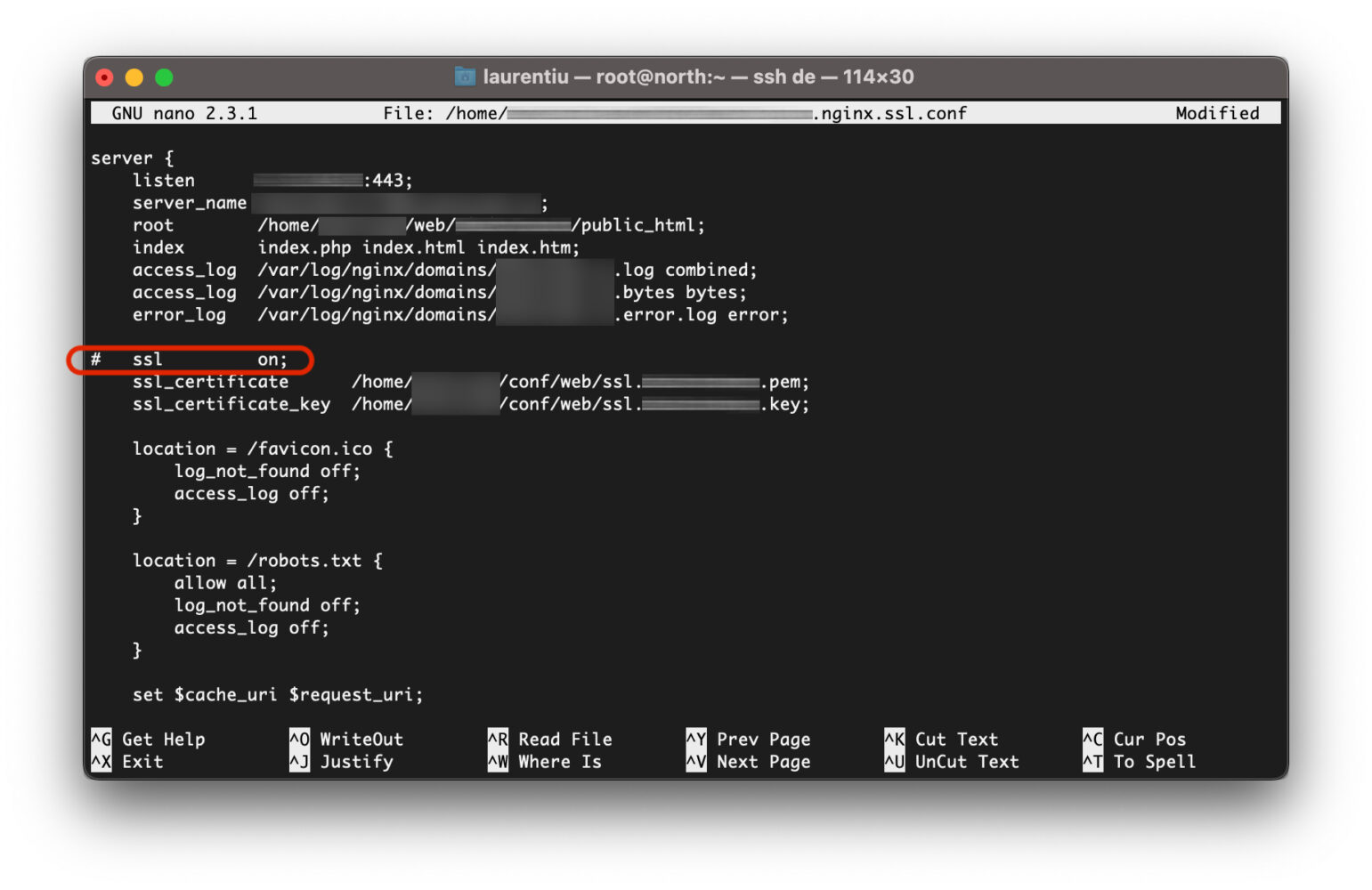
Salvam fisierul si apoi executam iar nginx -t. Eroare nginx: [warn] the “ssl” directive is deprecated…” nu va mai fi prezenta.
nginx -tPrin acesta metoda, eroarea nu va fi rezolvata permanent. Noile domenii vor respecta fisierul de configurare al pachetului atribuit contului pe VestaCP.
Metoda 2. Editare VestaCP Web Template pentru Nginx.
Inainte sa adaugam un user sisse VestaCP, trebuie sa cream pachete. VestaCP Packages. Aceste pachete contin mai multe configuratii pentru diferite CMS-uri sau scripturi. Web Template (Nginx), Backend Template (PHP-FPM), DNS Template (NAMED).
Atunci cand adaugam un domeniu pe un user VestaCP, configuratia Nginx default a noului domeniu adaugat va fi data de Web Template (Nginx) selectat pentru pachetul user-ului.
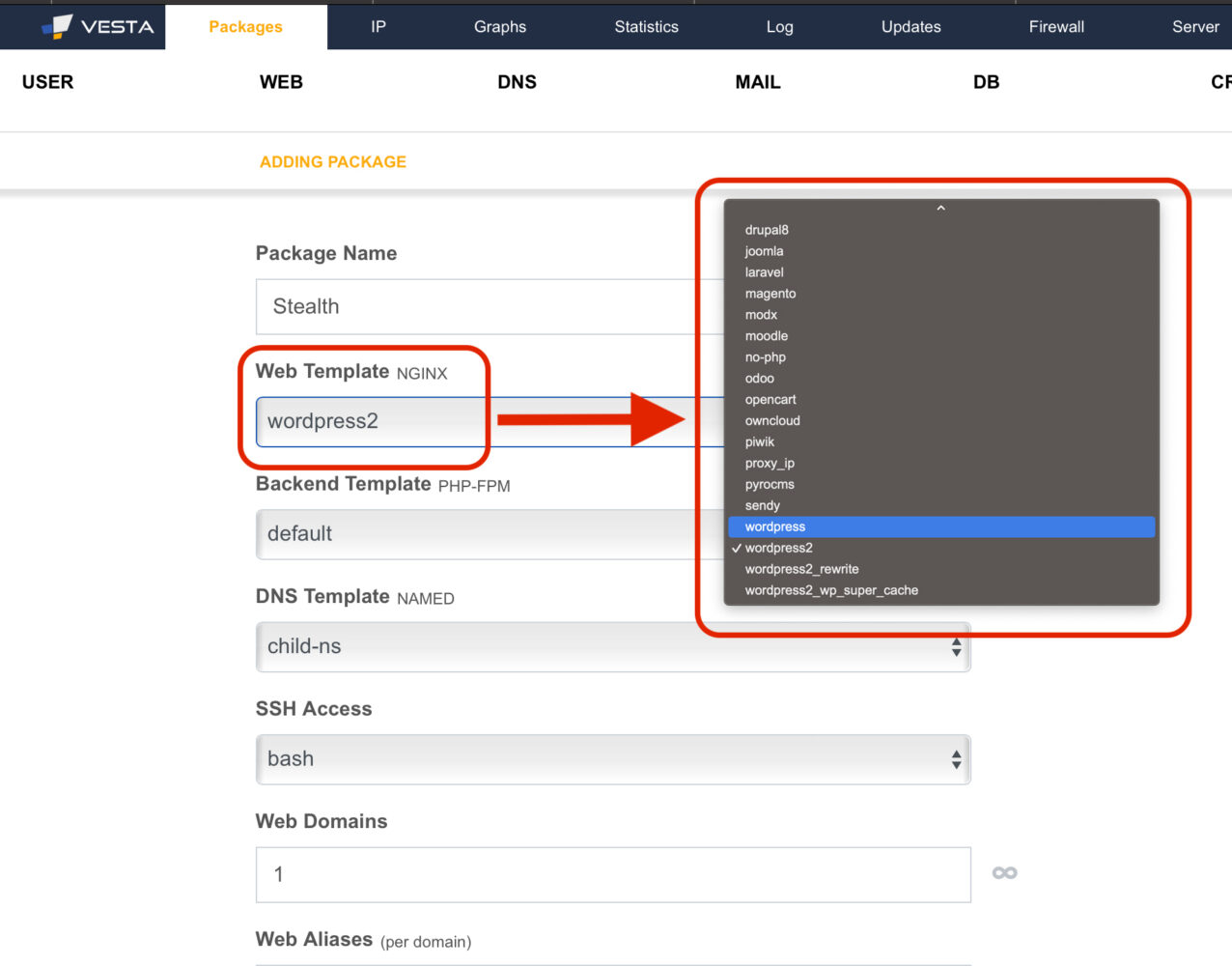
Luam scenariul in care adaugam Vesta Package Name: Stealth cu Web Template NGINX: wordpress2. Daca template-ul “wordpress2” contine directiva “ssl on”, noile domenii adaugate cu acest template vor avea in configuratie aceasta directiva invechita. Deci cel mai bine este sa modificam Web Template sisse VestaCP. Atfel noile domenii adaugate sa nu mai primeasca “ssl on” in configuratia Nginx.
Cum editam un Web Template VestaCP ca sa eliminam “ssl” directive is deprecated” ?
Sabloanele care scriu fisierele de config ale domeniilor adaugate sunt localizate in:
/usr/local/vesta/data/templates/web/nginx/php-fpmAceste au doua terminatii. .tpl jaoks domeniile fara SSL si .stpl jaoks domeniile cu SSL activat.
[root@north php-fpm]# pwd
/usr/local/vesta/data/templates/web/nginx/php-fpm
[root@north php-fpm]# ls -all
total 224
drwxr-xr-x 2 root root 4096 Jul 3 23:51 .
drwxr-xr-x 3 root root 4096 Apr 25 2017 ..
-rwxr-xr-x 1 root root 1737 Feb 27 07:12 cms_made_simple.stpl
-rwxr-xr-x 1 root root 1638 Feb 27 07:12 cms_made_simple.tpl
-rwxr-xr-x 1 root root 1770 Feb 27 07:12 codeigniter2.stpl
-rwxr-xr-x 1 root root 1671 Feb 27 07:12 codeigniter2.tpl
-rwxr-xr-x 1 root root 6528 Feb 27 07:12 datalife_engine.stpl
-rwxr-xr-x 1 root root 6429 Feb 27 07:12 datalife_engine.tpl
-rwxr-xr-x 1 root root 1601 Feb 27 07:12 default.stpl
-rwxr-xr-x 1 root root 1502 Feb 27 07:12 default.tpl
-rwxr-xr-x 1 root root 2176 Feb 27 07:12 dokuwiki.stpl
-rwxr-xr-x 1 root root 2076 Feb 27 07:12 dokuwiki.tpl
-rwxr-xr-x 1 root root 2280 Feb 27 07:12 drupal6.stpl
-rwxr-xr-x 1 root root 2177 Feb 27 07:12 drupal6.tpl
-rwxr-xr-x 1 root root 2508 Feb 27 07:12 drupal8.stpl
-rwxr-xr-x 1 root root 2415 Feb 27 07:12 drupal8.tpl
-rwxr-xr-x 1 root root 1949 Feb 27 07:12 joomla.stpl
-rwxr-xr-x 1 root root 1850 Feb 27 07:12 joomla.tpl
-rwxr-xr-x 1 root root 1667 Feb 27 07:12 laravel.stpl
-rwxr-xr-x 1 root root 1562 Feb 27 07:12 laravel.tpl
-rwxr-xr-x 1 root root 5590 Feb 27 07:12 magento.stpl
-rwxr-xr-x 1 root root 5488 Feb 27 07:12 magento.tpl
-rwxr-xr-x 1 root root 1928 Feb 27 07:12 modx.stpl
-rwxr-xr-x 1 root root 1828 Feb 27 07:12 modx.tpl
-rwxr-xr-x 1 root root 2446 Feb 27 07:12 moodle.stpl
-rwxr-xr-x 1 root root 2411 Feb 27 07:12 moodle.tpl
-rwxr-xr-x 1 root root 1303 Feb 27 07:12 no-php.stpl
-rwxr-xr-x 1 root root 1204 Feb 27 07:12 no-php.tpl
-rwxr-xr-x 1 root root 1990 Feb 27 07:12 odoo.stpl
-rwxr-xr-x 1 root root 1891 Feb 27 07:12 odoo.tpl
-rwxr-xr-x 1 root root 1724 Feb 27 07:12 opencart.stpl
-rwxr-xr-x 1 root root 1624 Feb 27 07:12 opencart.tpl
-rwxr-xr-x 1 root root 2796 Feb 27 07:12 owncloud.stpl
-rwxr-xr-x 1 root root 2701 Feb 27 07:12 owncloud.tpl
-rwxr-xr-x 1 root root 2081 Feb 27 07:12 piwik.stpl
-rwxr-xr-x 1 root root 1982 Feb 27 07:12 piwik.tpl
-rw-r--r-- 1 root root 189 Feb 27 07:12 proxy_ip.tpl
-rwxr-xr-x 1 root root 2124 Feb 27 07:12 pyrocms.stpl
-rwxr-xr-x 1 root root 2021 Feb 27 07:12 pyrocms.tpl
-rwxr-xr-x 1 root root 2478 Feb 27 07:12 sendy.stpl
-rwxr-xr-x 1 root root 2390 Feb 27 07:12 sendy.tpl
-rwxr-xr-x 1 root root 1952 Feb 27 07:12 wordpress2_rewrite.stpl
-rwxr-xr-x 1 root root 1859 Feb 27 07:12 wordpress2_rewrite.tpl
-rwxr-xr-x 1 root root 1842 Feb 27 07:12 wordpress2.stpl
-rwxr-xr-x 1 root root 1743 Feb 27 07:12 wordpress2.tpl
-rwxr-xr-x 1 root root 2701 Feb 27 07:12 wordpress2_wp_super_cache.stpl
-rwxr-xr-x 1 root root 2596 Feb 27 07:12 wordpress2_wp_super_cache.tpl
-rwxr-xr-x 1 root root 1601 Feb 27 07:12 wordpress.stpl
-rwxr-xr-x 1 root root 1502 Feb 27 07:12 wordpress.tpl
[root@north php-fpm]# Luam scenariul de mai sus, in care avem sablonul “wordpress2.stpl”. Editam acest fisier pe web server si stergem linia cu directiva “ssl on”.
nano /usr/local/vesta/data/templates/web/nginx/php-fpm/wordpress2.stpl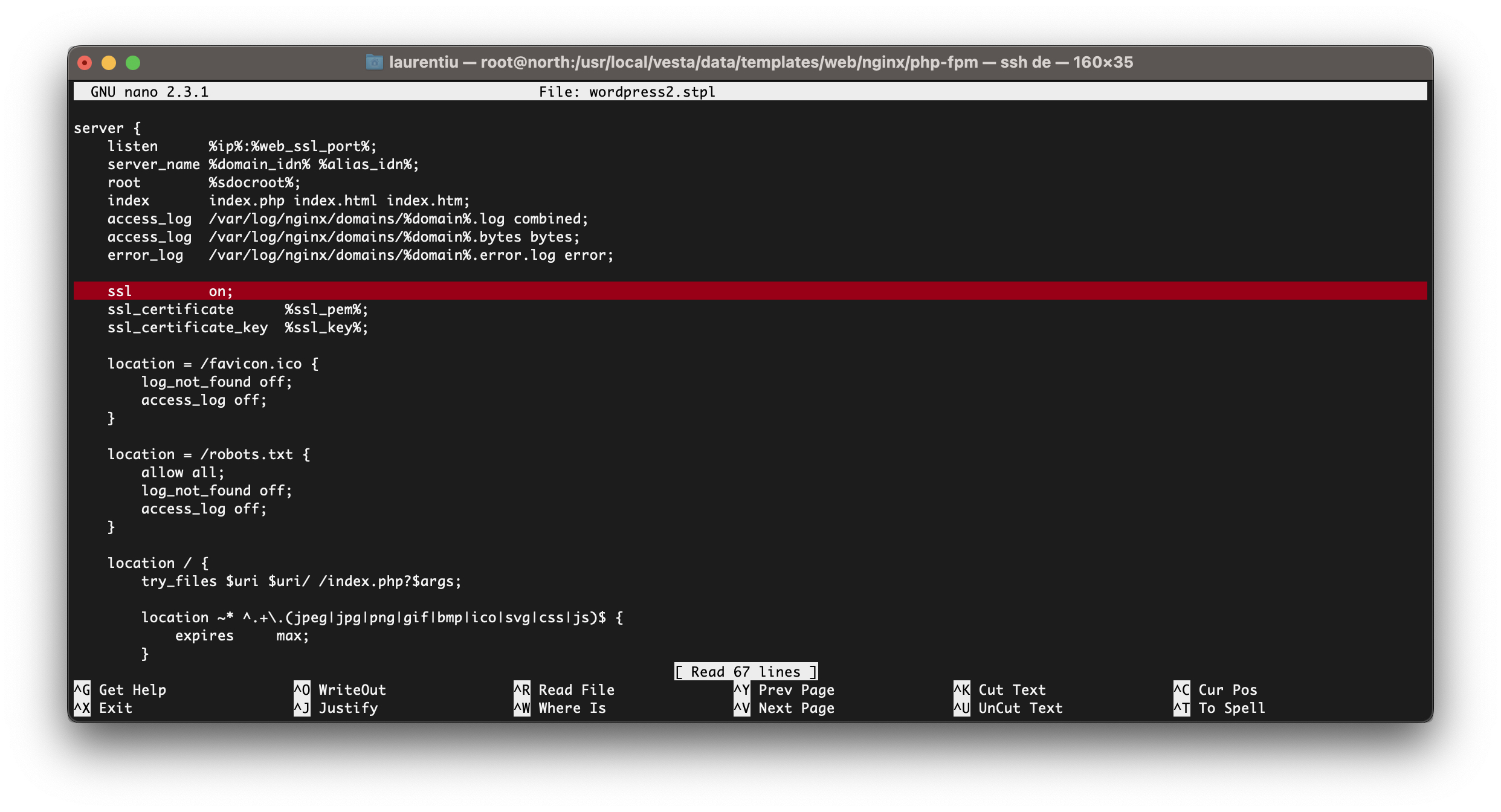
Dupa eliminarea liniei “ssl on” din sablon, salvam fisierul. Urmatoarele domenii care vor fi adaugate cu acest sablon, nu vor mai avea directiva invechita. “ssl” directive is deprecated, nu o sa mai apara cand testam nginx.
In acelasi fel se pot modifica toate sabloanele web VestaCP sau se pot crea altele noi in care sa includem configuratii personalizate nginx si php-fpm.